Search Bar
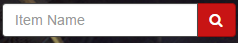
Text Field
(+): When you use a leading plus sign before a word, this word must be present in each item ("+red +dye").
(-): When you use a leading minus sign before a word, it excludes items with that word ("-rune -sigil").
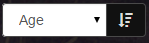
Sort: You can sort by name, age, sell, buy, etc. In Table View, You can sort by clicking the field name at the top of a column.
or : Ascending or Descending Order.
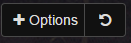
Options: More Search Options.
: Reset Search Options.

Profession: Excludes armors and weapons that cannot be used by this profession.

Prefix: The specific stat-allocation varies by prefix. Prefixes
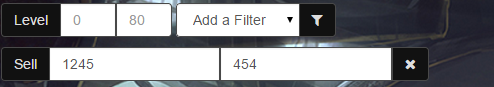
Add a filter: It enables you to add number range filters where you can filter columns by the min and max values.
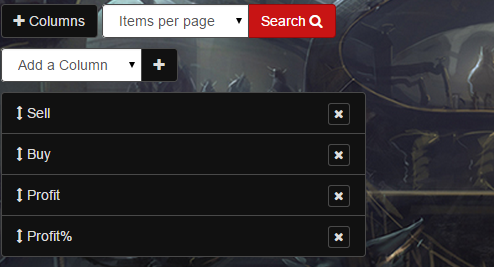
Columns: You can add, remove, or move columns to further customize your views.
Dye Matcher
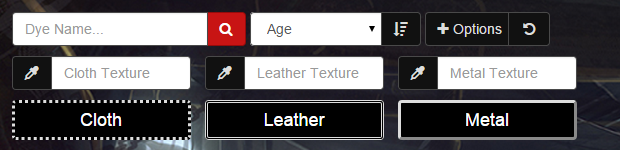
You need to choose 3 colors to find the closest matching dyes.
Each dye has 3 colors. Their colors depend on the material (cloth, leather or metal).
Hexadecimal Colors
Columns
Sell: The lowest sell offer price.
Buy: The highest buy order price.
Profit: Profit = Sell*85%-Buy
Profit %: Profit% = Profit/Buy*100%
Supply: The amount of items being sold.
Demand: The amount of items being bought.
Sold: Sell offers were filled or cancelled in the last 24h.
Offers: New sell offers in the last day.
Bought: Buy orders were filled or cancelled in the last 24h.
Bids: New buy orders in the last day.
* Sold, offers, Bought and Bids are estimations.Labels
| Shadow Abyss
Shadow Abyss Dye |
Tooltip
Click to keep visible tooltip. Hide tooltip on blur.
Click and hold (300ms) to keep visible tooltip. Hide tooltip on click.
: Copy Item Name
: Copy Chat Link
: Guild Wars 2 Wiki
: Similar Dye Selection
Contact
If you find any bugs, let me know by